Please read the Terms of Use for Materials on ZennoLab
Why use filters
Filter is a set of rules, applied to proxies before adding them to ProxyChecker base after parsing them from source. Using filters you can remove surely nonmatching proxies. Filter is applied to all sources simultaneously. When downloading proxies from source. those that do not match filters are rejected and won't be loaded to program base of proxies.
Filter components
Black list - filtering proxies according to integrated black list. Proxies from black list won't be loaded to proxy base.
CoDeen list - filtering proxies according to CoDeen/Planetlab list. Proxies from CoDeen list won't be loaded to proxy base.
IP-subnet - filtering by range of IP-addresses. It allows to get proxies from certain subnet.
Ports - filtering by port or range of ports. It allows to get proxies working in certain ports.
Creating filters
To create filter enable Filters on Control tab.
Open Filters tab and create new filter. Drag&drop required components to Assembly panel and modify their properties. Then save your filter. Created filter will appear in filters list. To apply the filter you should enable it. After that the program will identify proxies that don't match filters and ask for confirmation to remove them.
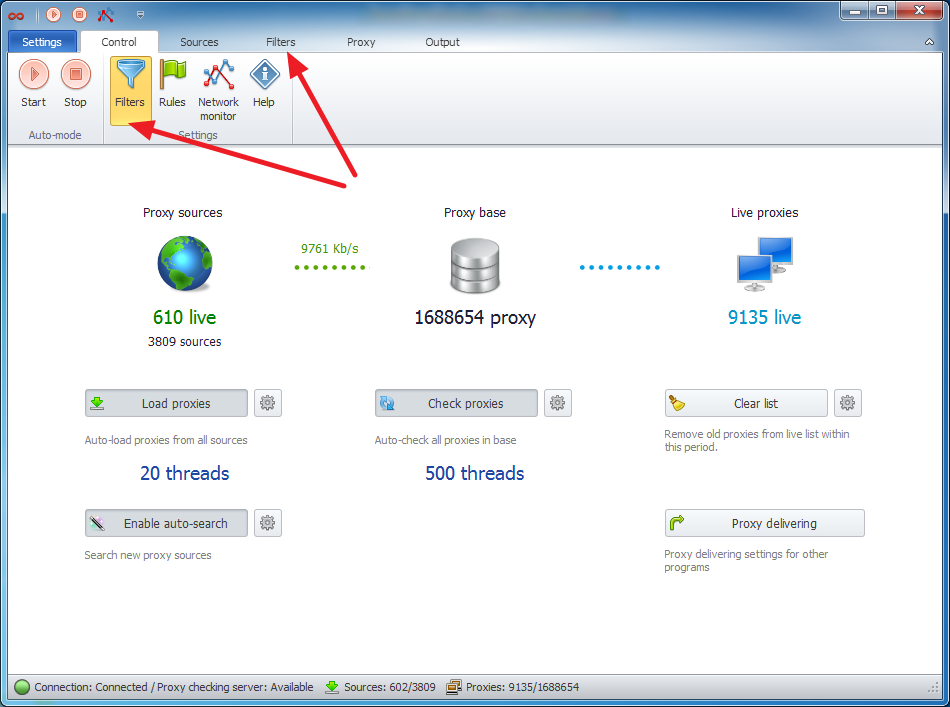
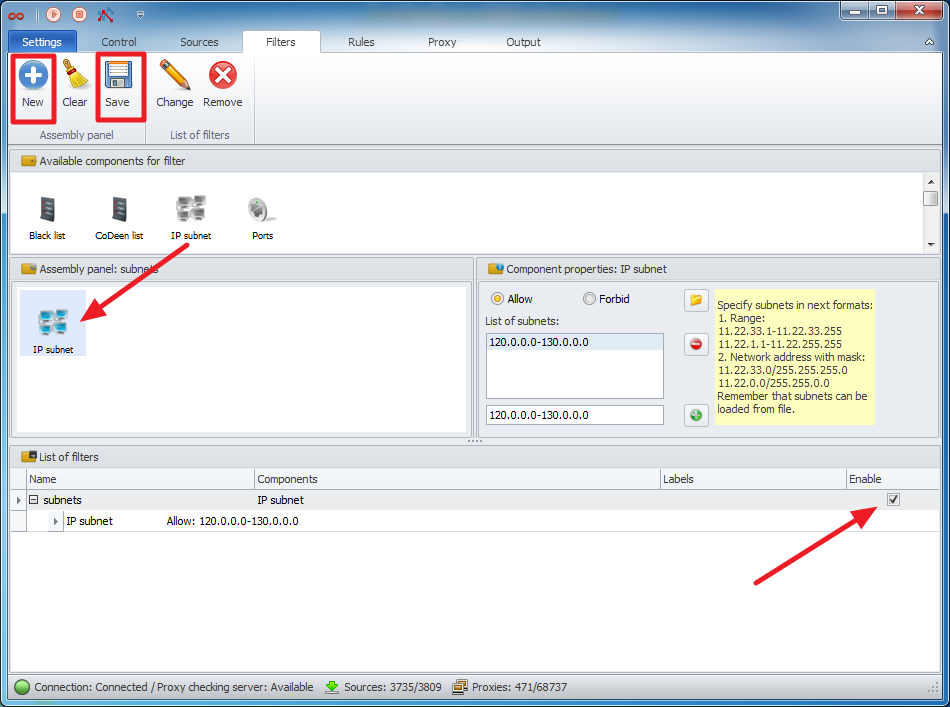
Deemer84
Comments