Please read the Terms of Use for Materials on ZennoLab
Why use rules
Rule is a set of conditions using which you can take required proxies from live list. This means that rules will be applied to already checked proxies. Rules can be used to set up output of proxies matching certain criterias. For example, you can take only anonymous or elite proxies, with maximum speed and minimum delay, not banned in Google or Twitter, only russian proxies to work with russian resources, etc.
Components
Labels - filtering proxies using labels.
Delay - sorting proxies by delay time from minimum to maximum.
Proxy type - filtering proxies by type (http, socks).
Gateway - filtering gateway proxies (gateway proxies - the proxies which work as gateways for other proxies).
Anonimity - filtering anonymous proxies (with hidden IP).
Elite - high-anonymous proxies (not identified as proxies).
Cookie - filtering proxies that allow to send Cookies in headlines.
https - filtering proxies that support connection by https protocol.
POST - filtering proxies that support POST requests.
Referer - filtering proxies that allow to send Referer in headline.
Countries - filtering proxies by countries.
Google passed - filtering proxies not banned in Google.
Test URL - filtering proxies not banned on certain web-resource.
IP subnet - filtering proxies by range of IP-addresses. It allows to take proxies from certain subnets.
Ports - filtering proxies by port number. It allows to take proxies working on cerain ports.
Relaxed - makes rules not so strickt.
Max. delay - filtering proxies by delay time.
Min. speed - filtering proxies by speed.
Source - filtering proxies.
Creating rules
Rules are created similarly to rules - activate Rules option on Control tab and open Rules tab.
Create new rule. Drag and drop required components to Assembly panel and configure their properties. After that save the rule, it will appear in rules list. To apply a rule, you should select it in output settings.
Frequently used rules
ProxyChecker contains collection of already created rules for taking required proxies.
Live&Twitter passed - anonymous proxies not banned in Windows live and Twitter.
Twitter passed - anonymous proxies not banned in Twitter.
Anonymous - anonymous proxies supporting POST requests.
Anonymous (HTTPS) - anonymous proxies supporting POST requests and connection by https protocols.
Google passed with Captcha - proxies not banned in Google that require to confirm kaptcha.
Google passed - proxies not banned in Google.
Elite - elite proxies supporting POST requests.
Elite (HTTPS) - elite proxies supporting POST requests and connection by https protocol.
Socks - socks type proxies.
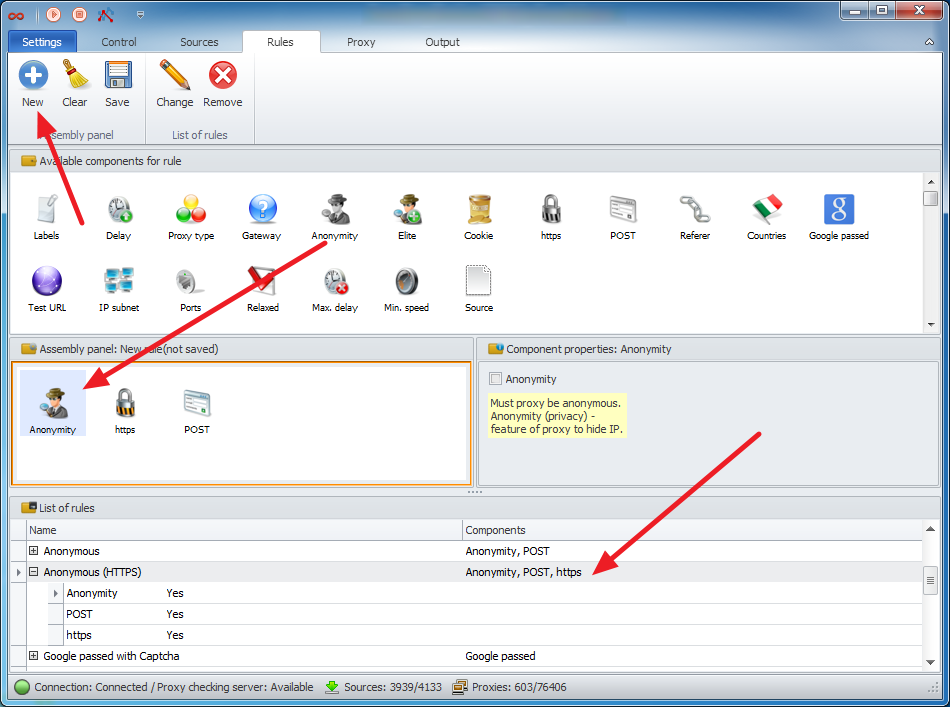
Deemer84
Comments