Please read the Terms of Use for Materials on ZennoLab
Various checking paramaters allow you to select sources with reliable live proxies, suitable for use in your projects.
Checking settings can be set in Source settings.
Check mode - defines whether the program should check proxies or consider them as live (if you are sure that they are reliable and workable).
Protocol - defines proxy protocol - HTTP or SOCKS. It is also possible to select auto-detect option to determine proxy protocol automatically.
Check POST - check if proxy supports POST requests.
Check HTTPS - check if proxy supports HTTPS connection.
Check speed - check speed of proxy.
Whait for an answer - waiting response timeout when checking proxy.
Make a second request - send second checking request after successful first request. It allows to weed out low-quality proxy by double request, but significantly increases checking time.
Second request after (sec) - time after which second request will be sent.
Check for ban in Google - program will check if proxy is banned in Google.
Check for any URL - program will check if proxy can work with certain web-resourse. ProxyChecker has few pre-defined rules which allows to check if proxy can work with such resourses as Windows live, Twitter. You can also create your own rule for certain resource.
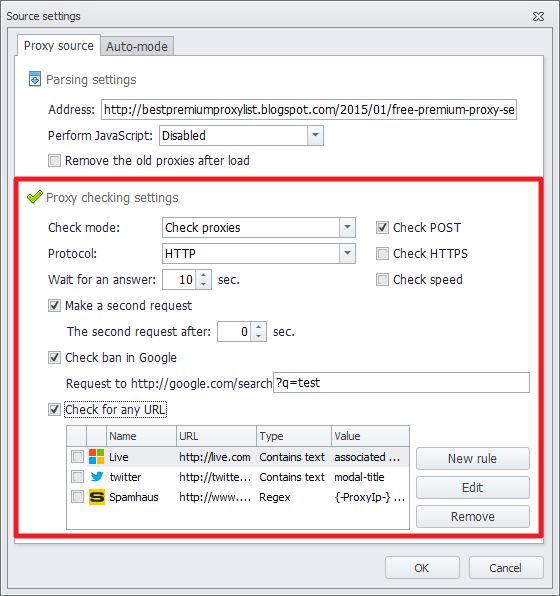
Deemer84
Comments