Please read the Terms of Use for Materials on ZennoLab
What is the black list used for
If the proxy contained in the source is for some reason are unsuitable for the execution of the project or the source itself is not trustful, and ZennoProxyChecker still continues and adds to check the proxy from these sources, wasting necessary time and resources, so you can add such source to the Black list and it will never again appear.
How to set a black list up
To create a Black list, go to the Sources tab.
To add several sources to the Black list, select them in the source list and activate the Add to black list option in the context menu.
When you add sources to the Black list, the proxies added from these sources are removed from the proxy base.
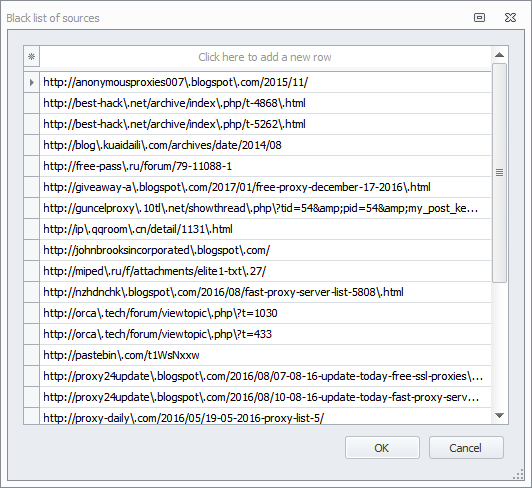
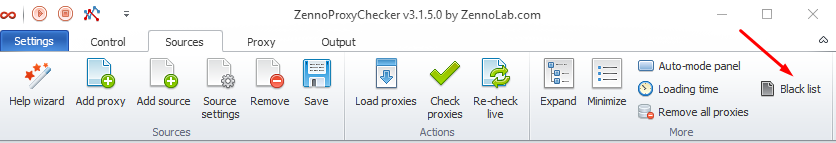
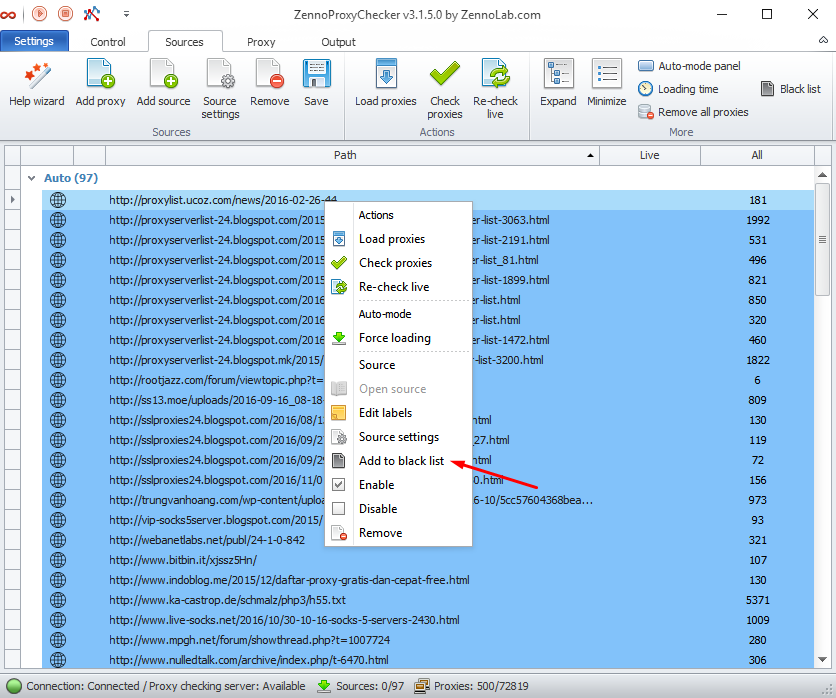
Deemer84
Comments