Please read the Terms of Use for Materials on ZennoLab
Main settings
Proxy checking server address - select server for checking proxy from the list of addresses.
Operation settings
Delete proxies when closing program - remove proxies from list when closing the program.
Threads in process - number of threads used by program for checking.
Proxy parsing settings
Parsing settings define structure of regular expressions for parsing proxies.
Some websites may publish proxies with specific address markup, so you can set your own parsing structure and test it on certain source.
Auto-search settings
Stop when in checking queue more than - when exceeding this number of proxies in checking queue, auto search will be stopped.
Stop when in base more than - when exceeding this number of proxies in base, auto search will be stopped.
Stop when in base more than - when exceeding this number of proxy sources in base, auto search will be stopped.
Additional settings
In additional settings you can enable minimize the program to the system tray.
And disable error reports (globally).
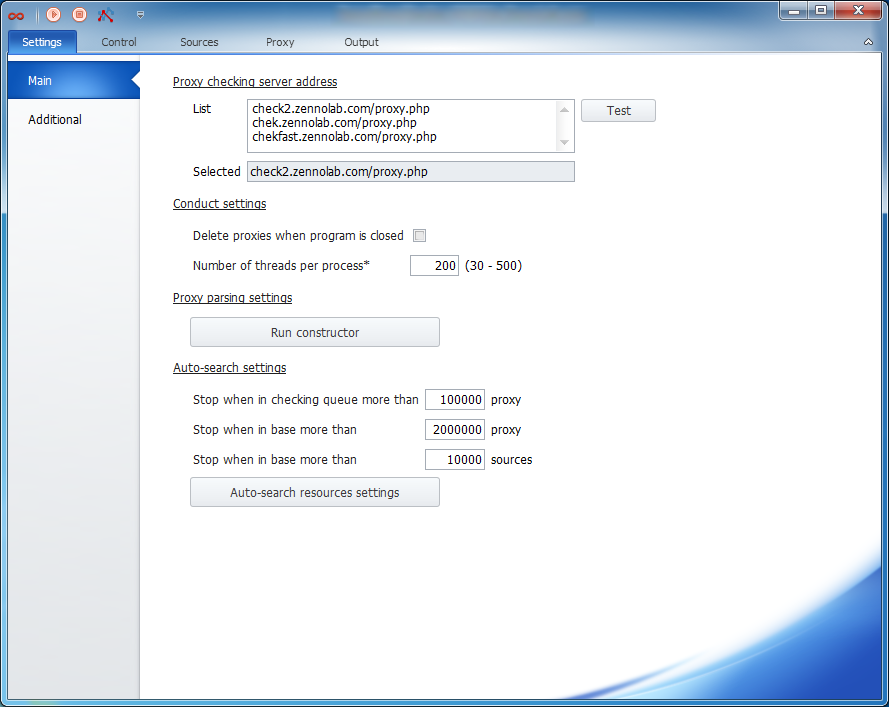
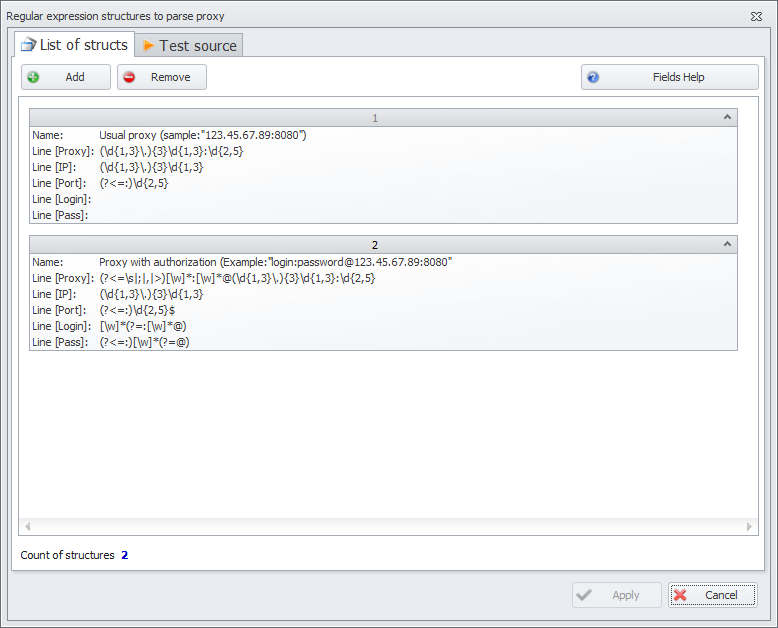
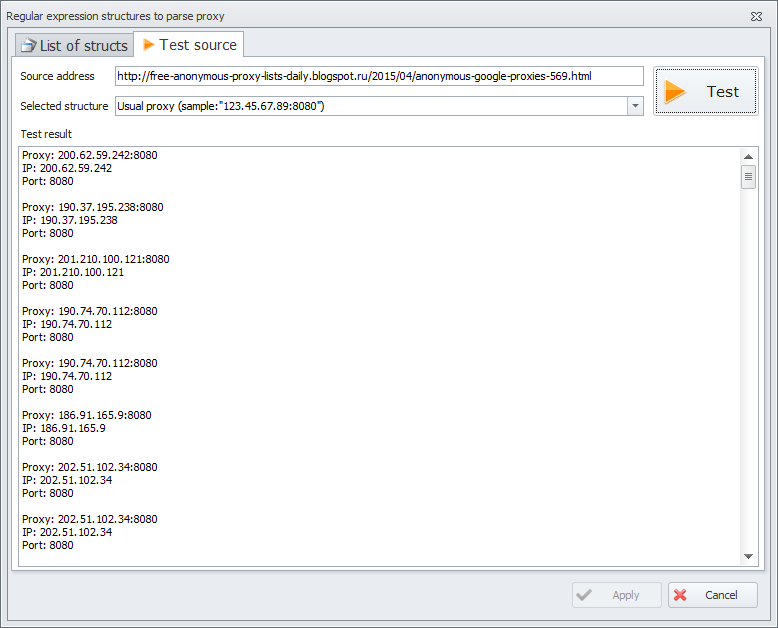
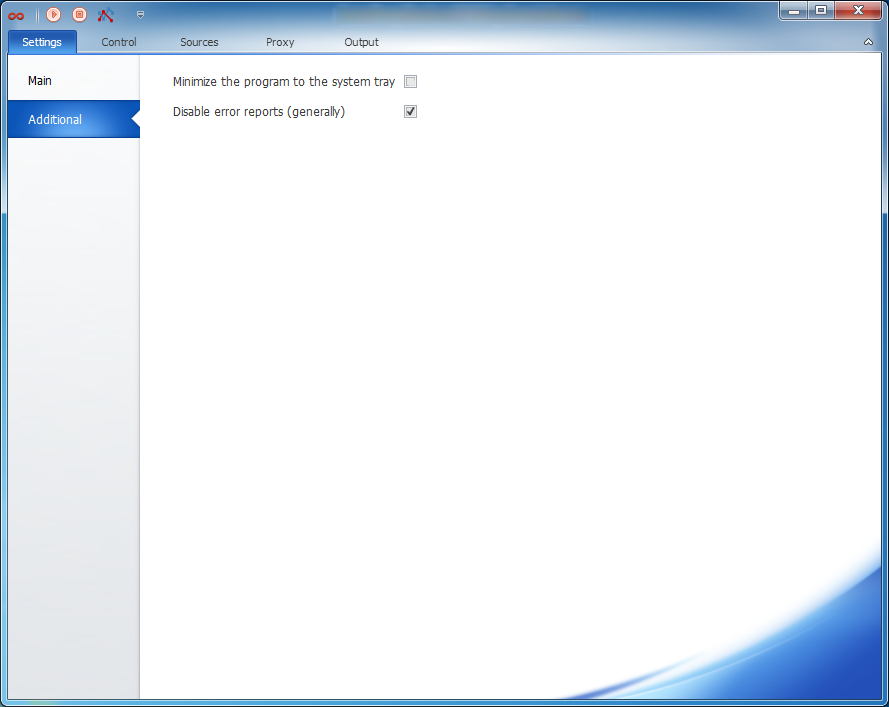
Deemer84
Comments