Please read the Terms of Use for Materials on ZennoLab
Signs of a problem:
Text looks cropped, some interface elements displays incorrectly. Examples:
Solution
Windows 7
We recommend resetting the scale to 100%. If the program interface looks too small, switch to Windows 10 – it has a better way to scale.
Windows 10
Option 1
Make sure that you set the normal DPI (not increased) in the program settings:
Removing them will make the interface a little blurry, but you will see all the program elements correctly.
Option 2
Reset the scale to 100%. However, the system interface may become too shallow.
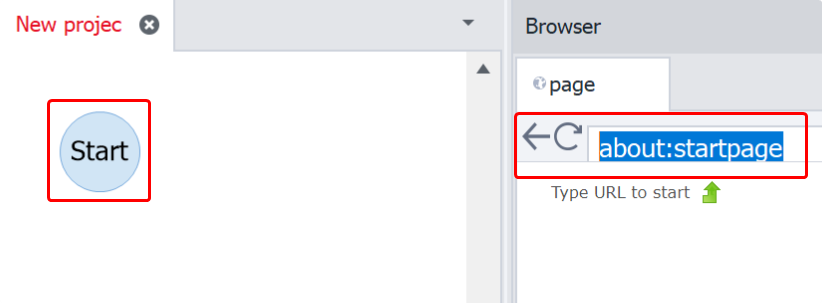


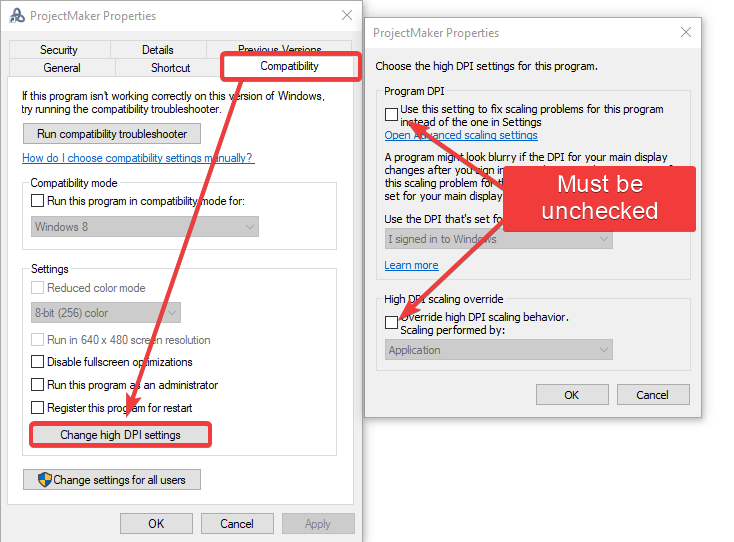
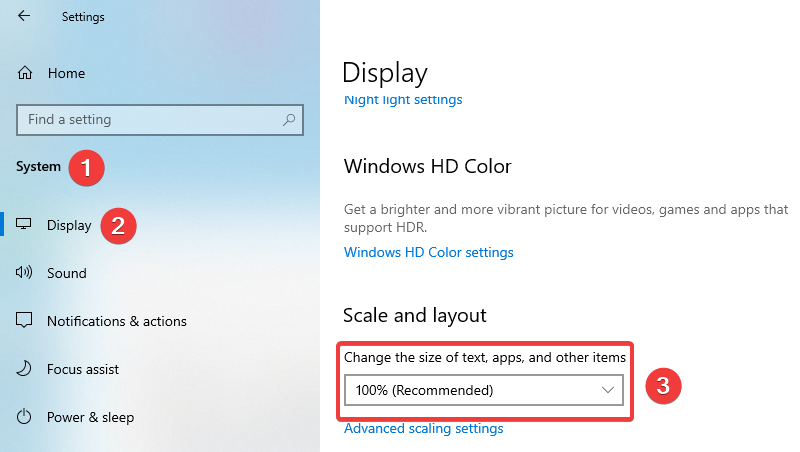
DarkDiver
Comments