Please read the Terms of Use for Materials on ZennoLab
To begin recognizing captchas, you should enable captcha-services emulation in program settings and start CapMonster2 service pressing Start button. After that CapMonster2 will be catching captchas, which you send to recognition services from your SEO software.
Work process
In the interface blocks below you can monitor program work process.
The first block State displays work statistic:
- Server status - recognition service stopped/running.
- Threads count - number of threads used for recognition.
- Processed captchas - number of captchas processed by the program after starting service.
- Recognized captchas - number of successfully recognized captchas.
- Saved money - amount of saved money (which you would spend recognizing captchas via recognition services).
- Average response time - average time spent by program to answer captcha.
The second block displays graphics on which you can monitor captcha processing, threads loading and modules usage.
In the thrid block you can see program activity. It displays captcha image, response time, recognition result and module, used for recognition.
Modules base
On this tab you can find all captcha modules used by the program for recognition. There you can add or remove required modules. Some modules are added automatically by us, some you can add manually creating or buying them.
There you can also check info about every module - type of captcha it can recognize, its recognition rate, module version, etc.
Using context menu you can enable or disable required module and set one module to recognize all captchas (in case required module is not detected by the program). The option Acceptable image size allows to adopt module to your SEO software and set image size, in which captchas are sent from your program.
Universal module
For those captchas that don't have the special module, there is a possibility of sending them on the universal module. This module is able to solve more than 10000 different captchas. This module is remote and doesn't require additional resources of a computer.
The example of captcha recognition using this module.
Limitations for complicated captchas
Many well-known services monitor possibilities of breaking their captcha and change algorithms if they detect captcha break. The simpliest way to detect captcha break is to check the statistics and find captchas that were recognized with speed far exceeding human capabilities. To avoid this problem, we have set limitations for recognition time of complicated captchas. This means that response for such captchas will be received from the program with delay depending on number of symbols in captcha. CPU usage will be reduced and delays won't affect computer resources consumption.
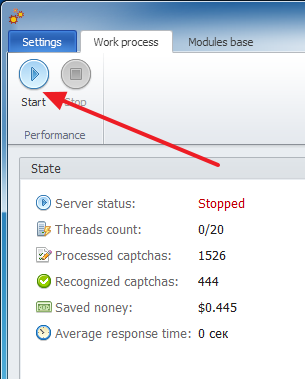
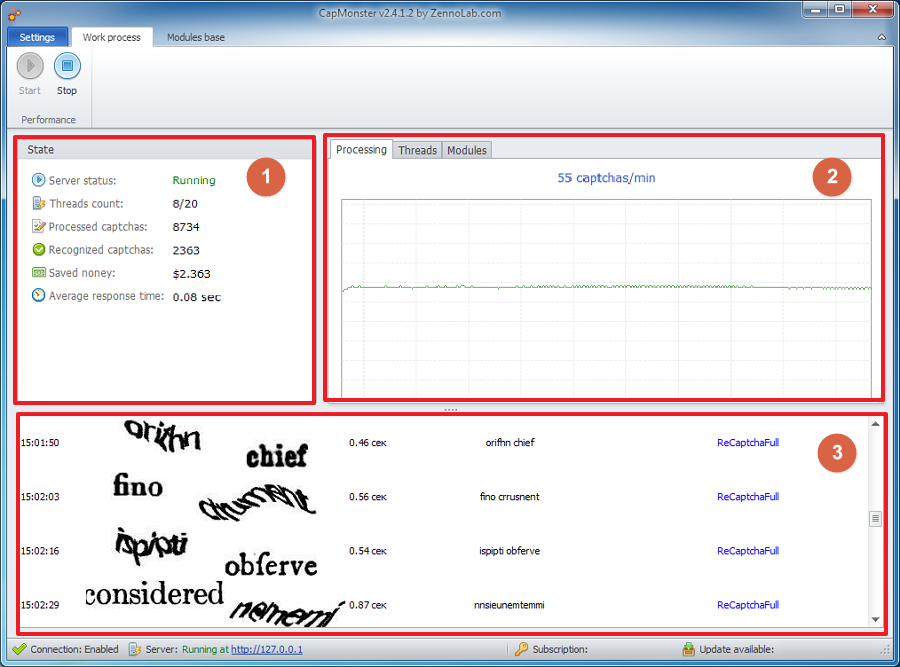
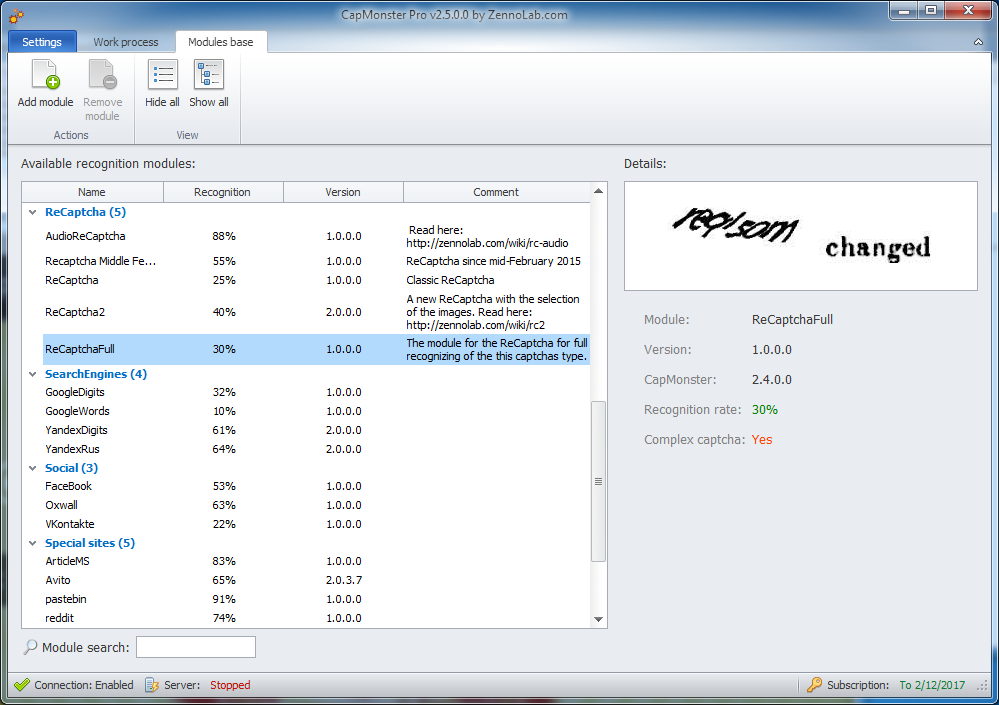
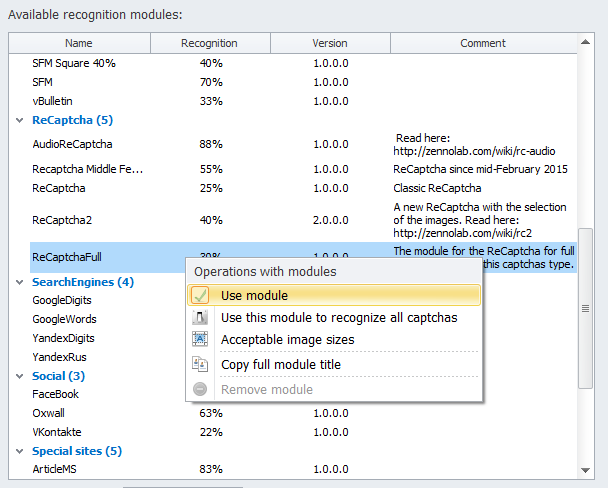
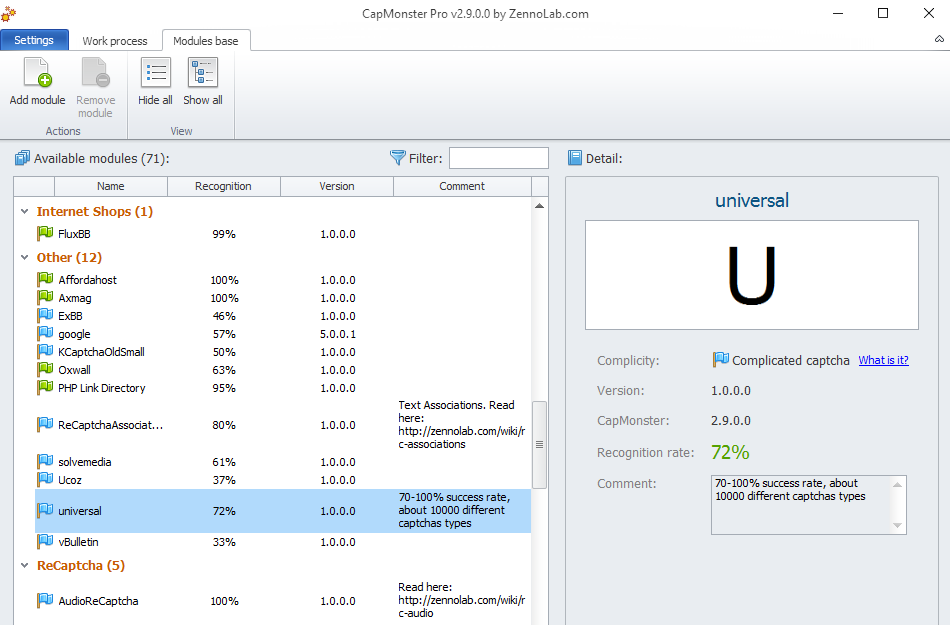
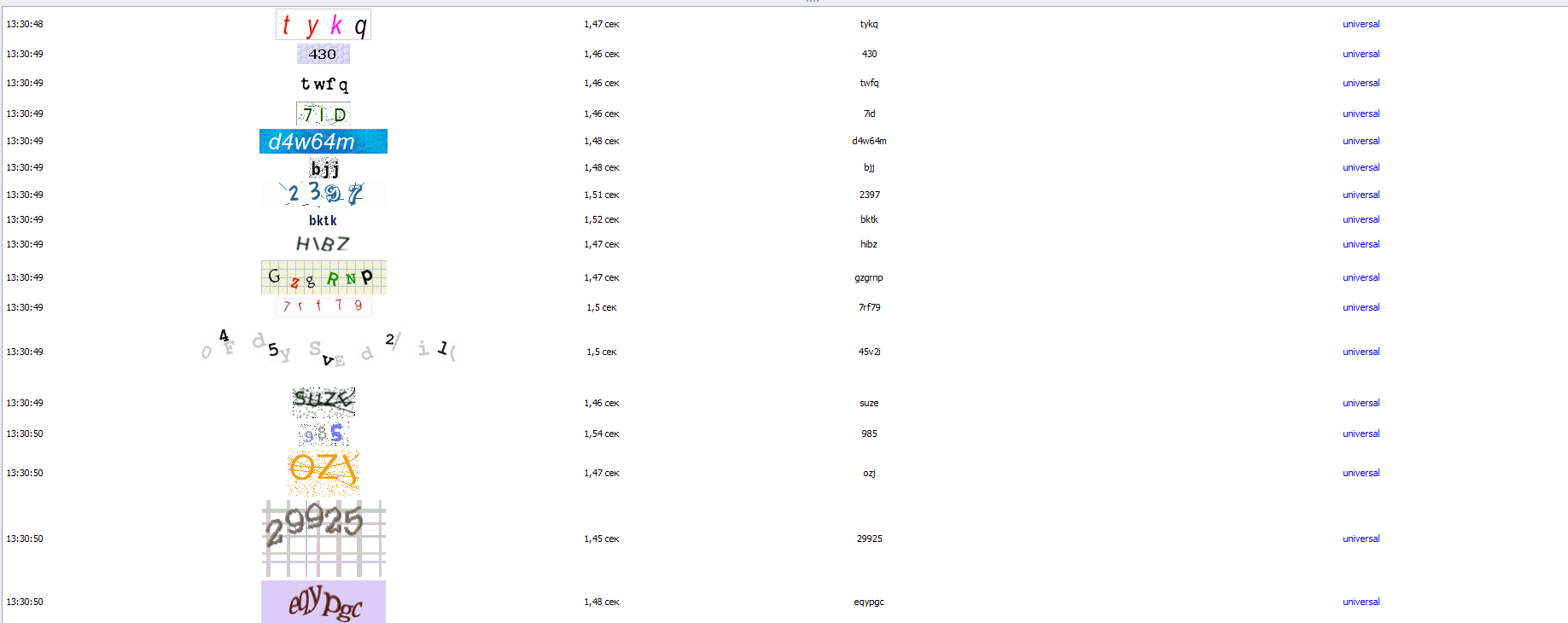
Deemer84
Comments