Please read the Terms of Use for Materials on ZennoLab
CapMonster2 automatically catches captchas from most scripts and programs. Our program accepts standard requests to recognition services. You can find request forms in API documentation for such service. However, there may be few nuances working with certain programs.
Few words about API
In additional captcha parameters you can specify module name from CapMonster2 modules base for recognizing this captcha. Additional captcha parameters, are those, in which, for example, you specify that captcha is case sensitive.
Module name parameter looks like this:
CapMonsterModule=ReCaptchaWord
where ReCaptchaWord is the name of recognition module.
To specify correct module name you should copy it using context menu:
Thus CapMonster2 won't detect which module required for this captcha and will use directly specified module.
Besides, CapMonster2 supports balance requests and returns 555, so that programs or scripts, that stop working when service balance is close to zero, could work non-stop correctly.
Recognizing captchas on remote server
In program settings you can specify your local IP-address and port number to which you will be sending captchas. At startup, CapMonster2 will launch web-server on computer with this IP.
Now you should send captchas from remote machine to this IP address. In your program settings, you should specify this IP-address as recognition service, or set up re-direction from antigate.com (or another recognition service which you use) to this IP.
You can do it in hosts file adding the following line:
192.168.1.10 antigate.com
where 192.168.1.10 - your local IP.
If you do not understand the steps described above, ask your system administrator to configure the program, he will easily deal with it.
When sending captcha to CapMonster2 server from ZennoPoster, you should specify IP-address on which the server is running in program settings.
Integration with А-Parser
For proper work you should set 127.0.0.3 for AntiGate domain in program settings. Or you should set the IP-adress, which the program is listening on.
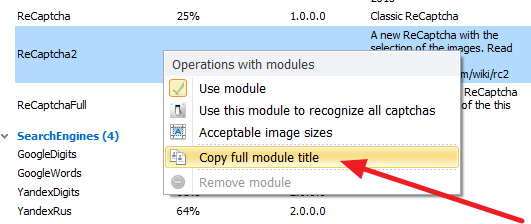
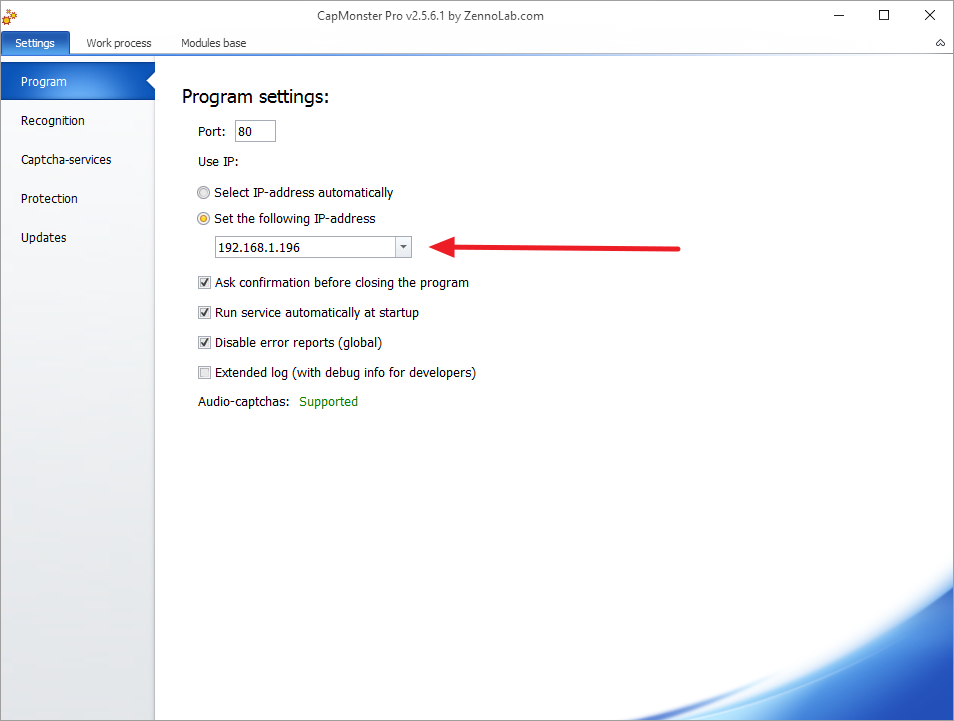
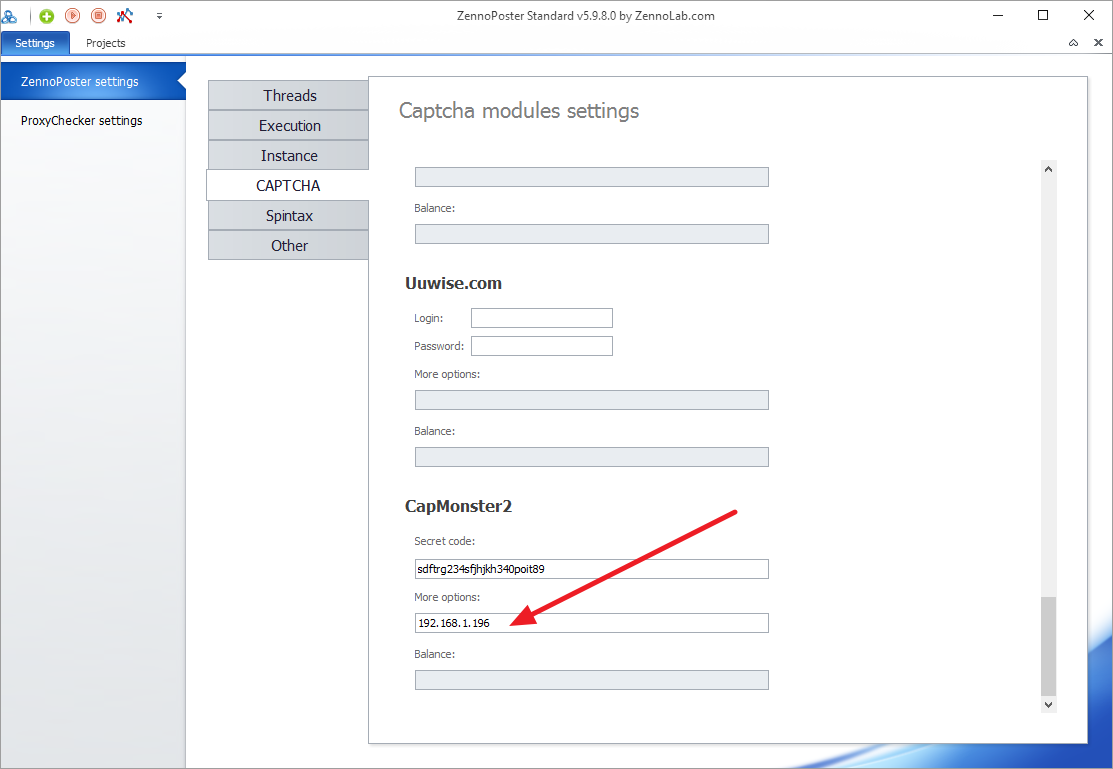
Deemer84
Comments