Please read the Terms of Use for Materials on ZennoLab
1) Run
This operation allows to run current virtual machine (see Create or Load operation, for AVD only). It has the following parameters (for AVD only):
- Restart - if current virtual machine is already running, it will be restarted;
- Allow repeats - virtual machine will be running in multi-threading mode. Every new copy will use temporary files and won't save changes;
- Clear data - every time virtual machine will be run as at first time, original image files will be loaded from the directory selected in settings.
2) Modify (for AVD only)
Using this operation you can change several parameters of virtual machine (applied after restart):
- IMEI - changing virtual machine IMEI to required;
- Phone - changing virtual machine phone number to required.
3) Modify (for BlueStacks only)
- GUID - device ID. IMEI and phone number will be generated basing on this;
- Data - select the directory, where data from device will be stored;
- SDCard - select the directory, where data from SD-card will be stored.
4) Set proxy
Allows to sets required proxy via Proxifier.
5) Create (for AVD only)
This operation creates required virtual machine in specified directory and selects it for working in current session:
- Creation directory - directory for storing virtual machine;
- Name - name by which virtual machine will be identificated;
- Architecture - type of virtual machine architecture - x86 or ARM;
- IMEI - IMEI of virtual machine;
- Phone - phone number of virtual machine.
6) Load (for AVD only)
Using this operation you can set virtual machine for current session:
- Virtual machine directory - path to folder with images and AVD configs;
- Name - name of required AVD, as one directory can contain several virtual machines;
- Read only - enables read only mode for AVD work. Data won't be changed in original virtual machine.
7) Save as... (for AVD only)
This operation allows to save current virtual machine in new folder.
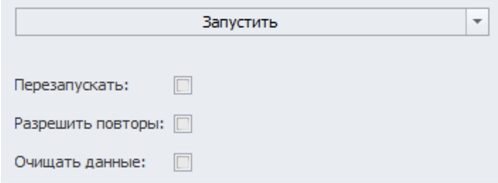
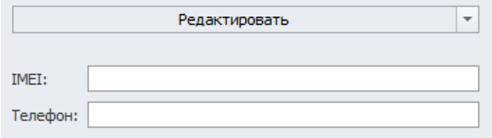
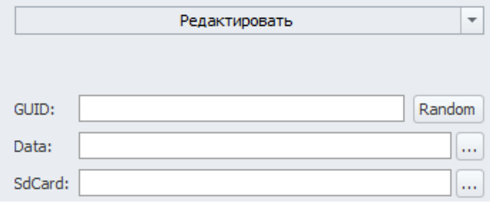
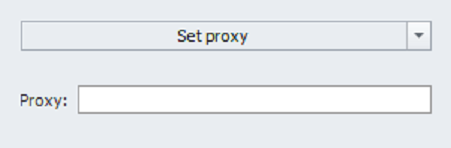
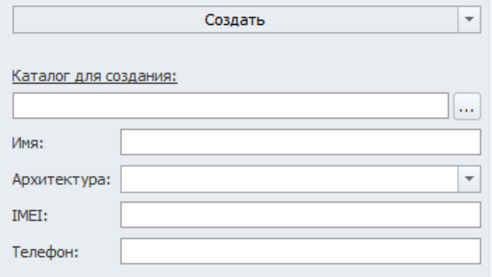
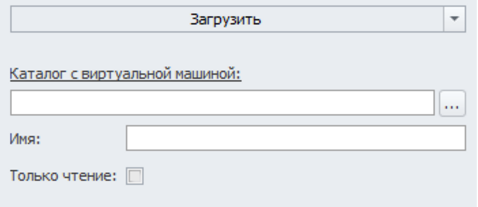
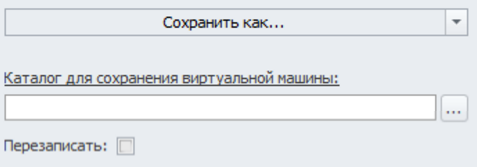
Deemer84
Comments